🚀Install Our Chrome Extension
Access all Converteasly tools faster – right from your browser toolbar.
convert docx file into epub
or click to browse
Select/Upload Any Docx Files.
Click On Generate Button To Convert Docx To Epub.
Scan QR Code Or Click On Download Button To Download Converted Epub File

Discover various applications and scenarios where Docx To Epub can be effectively utilized
Authors, self-publishers, and publishers often convert their written content, such as novels, short stories, or non-fiction books, from DOCX to EPUB format to make their works available for digital distribution and consumption.
Teachers, educators, and instructional designers can convert lesson plans, textbooks, educational guides, and study materials from DOCX to EPUB for use in e-learning platforms and digital classrooms.
EPUB format supports interactive elements like hyperlinks, multimedia, and clickable cross-references. This makes it suitable for creating interactive textbooks, manuals, and guides with embedded videos, audio, and web links.
Publishers of magazines, newsletters, and other periodicals often convert their content from DOCX to EPUB to provide readers with an interactive and visually appealing digital reading experience.
Organizations can convert their training manuals, employee handbooks, and internal documentation from DOCX to EPUB format for easy distribution among employees and stakeholders.
EPUB files can be read on a wide range of devices and e-reader apps, including smartphones, tablets, e-readers, and computers. Converting DOCX to EPUB makes the content accessible across different platforms.
EPUB format allows readers to customize their reading experience by adjusting font size, line spacing, and background color. Converting DOCX to EPUB ensures that readers can personalize their experience.
Follow these simple steps to get your work done quickly and efficiently

Upload Your File to the Server From MAC, PC, Mobile, etc.
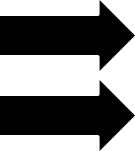

Let the Server Go to Work. Most of the Files are Computed in a Few Seconds.
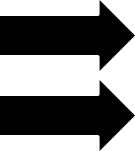

The Server will Provide a Link to Your Converted/Processed File.
Effortlessly transfer files from web to mobile with a single scan. No emails, no waiting - just instant results.

Experience professional-grade file conversion and editing tools without the complexity. No signups, no watermarks, no limits - just instant results.
Try Our Most Popular Tools:

Get answers to common questions about Converteasly. Learn how our free conversion tools work and how you can get the most out of them.
Convert files in seconds with our optimized processing engine
Your files are automatically deleted after processing
Works perfectly on all devices and browsers
Wide range of conversion tools for all your needs
The best tips and tricks on managing digital documents
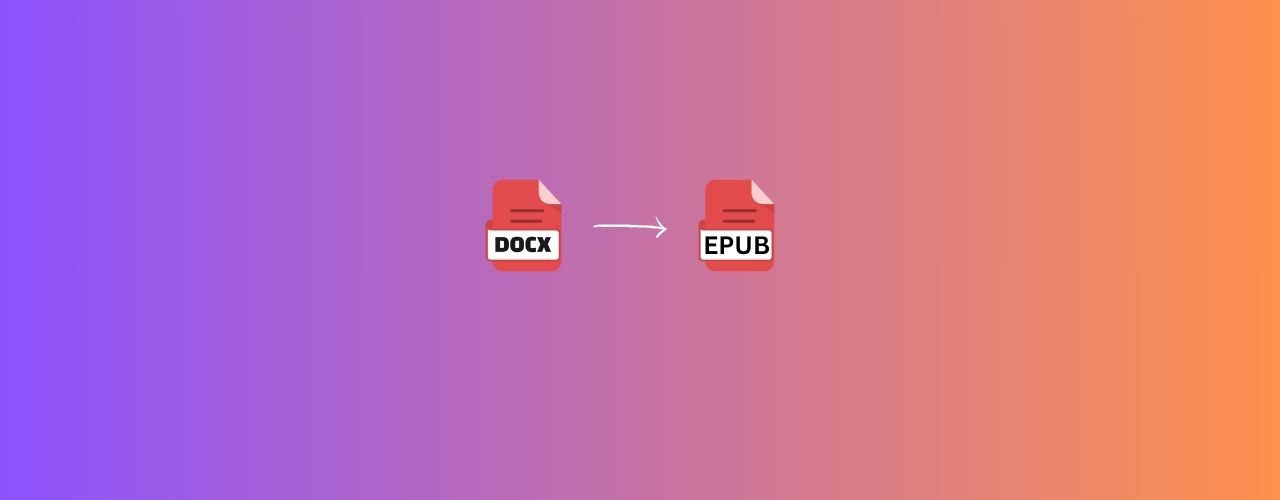
Teachers, educators, and instructional designers can convert lesson plans, textbooks, educational gu...
Read More >
Educational institutions and educators can convert RTF-based textbooks, study guides, and educationa...
Read More >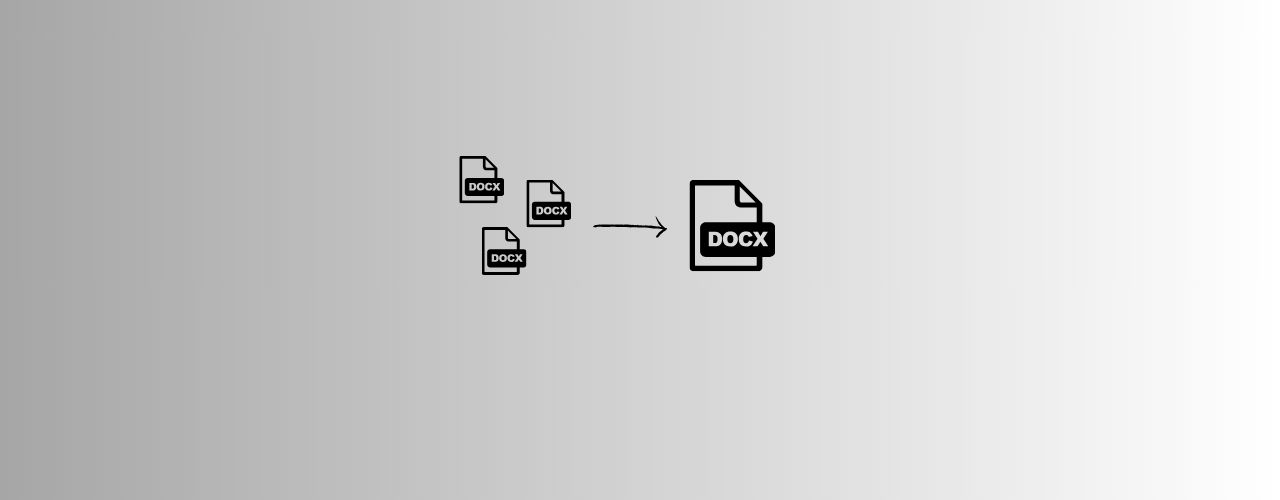
When preparing presentations, different team members might be responsible for various sections. A me...
Read More >
If you have received a document in PDF format but need to continue working on it converting it to DO...
Read More >
Educators can convert course materials, lecture notes, and educational resources from ODF to PDF for...
Read More >
When sharing slides with others who may not have PowerPoint or when you want to ensure that the cont...
Read More >
When you want to share your spreadsheet data with others who may not have Excel or who need a format...
Read More >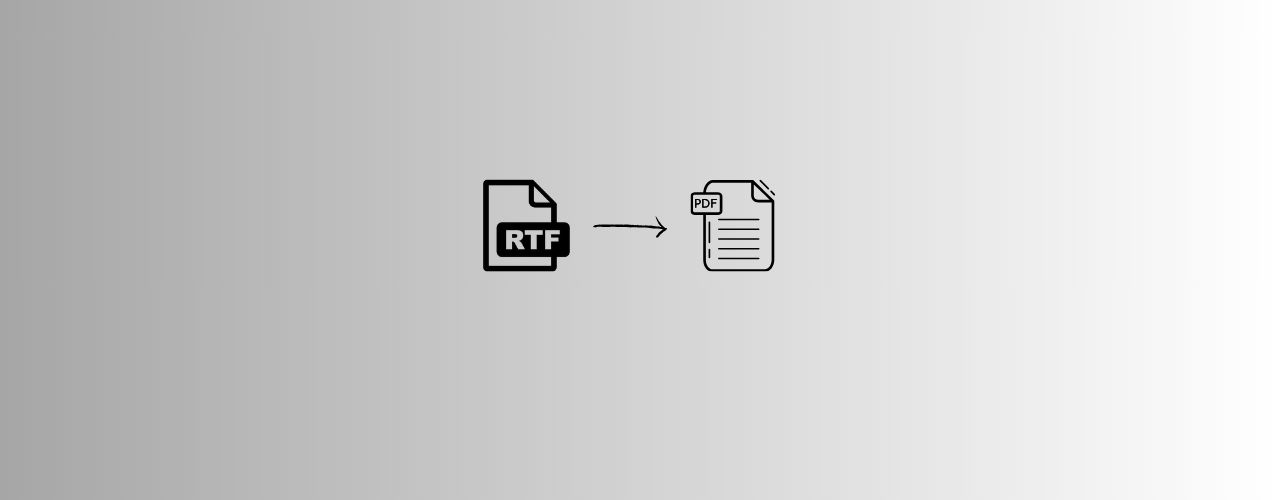
Legal professionals often convert legal documents, agreements, and contracts from RTF to PDF to main...
Read More >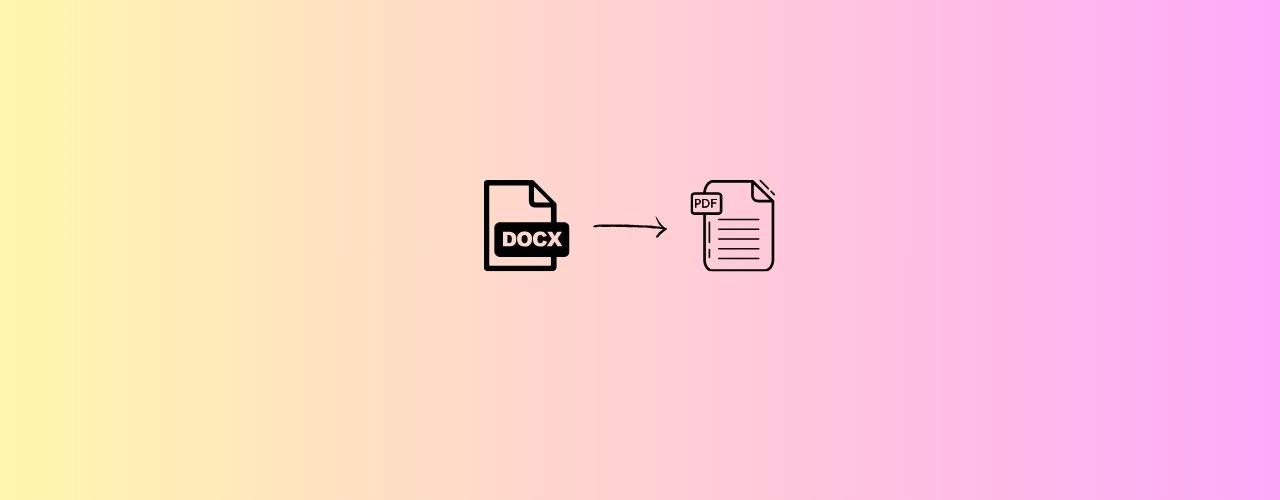
Presentations created in DOCX format might need to be shared with clients or partners. Converting th...
Read More >
Understanding HashSet in Java: Internal Working, HashMap Relation, and Efficiency Explained
Read More >
Learn the difference between equals() and hashCode() in Java, their relationship, and why they matte...
Read More >
Multithreading is a programming technique that enables a program to execute multiple threads or flow...
Read More >💕© 2025 converteasly.com - Made with love for the people of the internet.