🚀Install Our Chrome Extension
Access all Converteasly tools faster – right from your browser toolbar.
rotate your image
or click to browse
Select/Upload One Or Multiple Image File.
Select Option Angle, Positive For Right Rotation & Negative For Left Rotation.
Click On Generate To Rotate Image As Per Given Angle.
Scan QR Code Or Click On Download Button To Download Your Rotated Image.

Discover various applications and scenarios where Rotate Image can be effectively utilized
Images captured with digital cameras or smartphones may sometimes have incorrect orientations due to device positioning. Rotating the image allows you to correct the orientation and ensure that the image is displayed correctly.
Rotating an image can help improve the composition by adjusting the alignment of elements within the frame. This is useful when an image appears tilted or when you want to align the horizon or other prominent lines in the image.
Rotating an image is a common technique in image editing and manipulation workflows. It allows you to reposition the image, align objects, or create specific visual effects.
Scanned documents or images may sometimes have an incorrect orientation. By rotating the image, you can correct the alignment and make the content more readable or visually appealing.
When creating panoramic images by stitching multiple photos together, rotating individual images can help align the scene more accurately. This ensures a seamless transition between the stitched images, resulting in a better panoramic composition.
Some cameras have sensors that are fixed in a specific orientation. When shooting with these cameras, rotating the images may be necessary to match the desired orientation for proper viewing.
Rotating an image can be useful for presentation purposes. For example, when creating slideshows or showcasing images on digital displays or screens, you may need to rotate images to fit the display orientation or to align them with other elements in the presentation.
Follow these simple steps to get your work done quickly and efficiently

Upload Your File to the Server From MAC, PC, Mobile, etc.
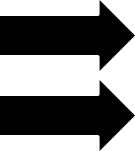

Let the Server Go to Work. Most of the Files are Computed in a Few Seconds.
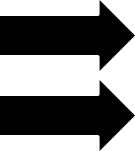

The Server will Provide a Link to Your Converted/Processed File.
Effortlessly transfer files from web to mobile with a single scan. No emails, no waiting - just instant results.

Experience professional-grade file conversion and editing tools without the complexity. No signups, no watermarks, no limits - just instant results.
Try Our Most Popular Tools:

Get answers to common questions about Converteasly. Learn how our free conversion tools work and how you can get the most out of them.
Convert files in seconds with our optimized processing engine
Your files are automatically deleted after processing
Works perfectly on all devices and browsers
Wide range of conversion tools for all your needs
The best tips and tricks on managing digital documents
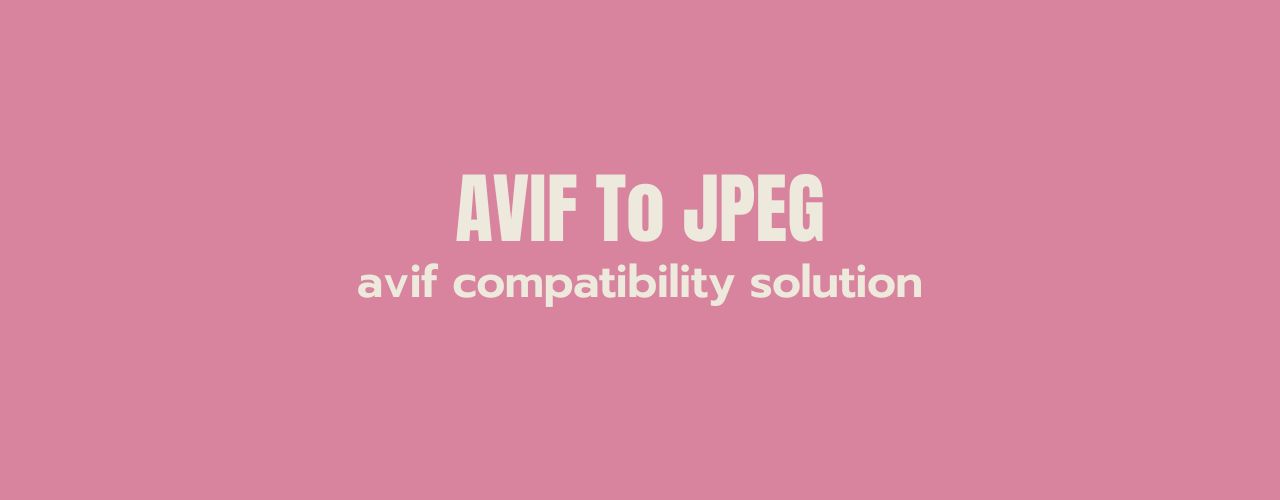
Convert AVIF images to JPEG quickly and easily without losing quality, directly from your browser.
Read More >
Easily convert HEIF images from iPhone or iPad into JPEG for universal compatibility and sharing.
Read More >
Easily convert HEIC images from your iPhone or iPad to universally compatible JPEG format without lo...
Read More >
In today digital world, having images with transparent backgrounds is often a necessity for designer...
Read More >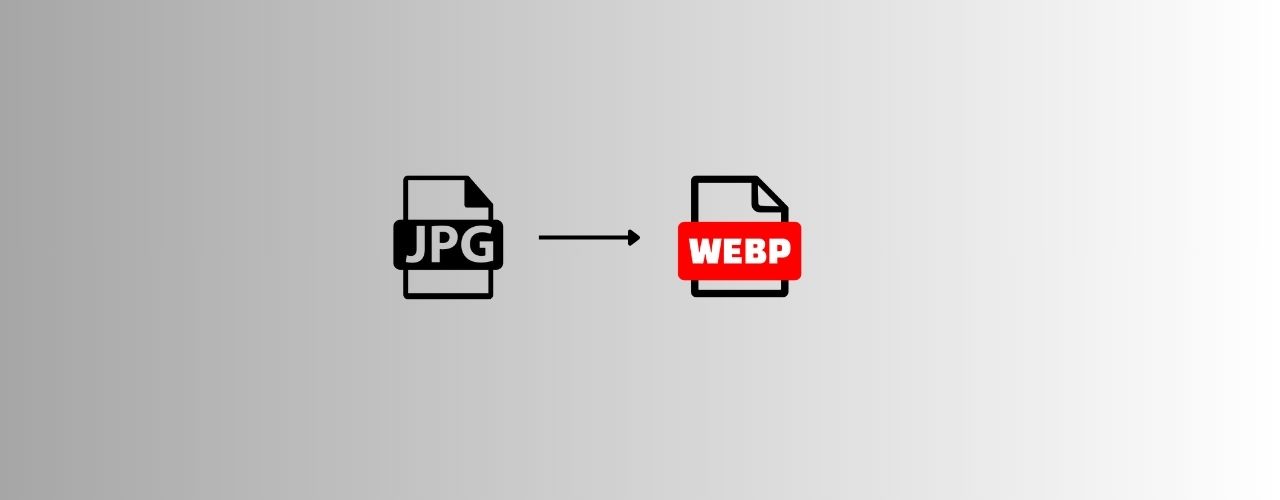
Optimizing images for the web is essential for faster loading times and better user experience. Conv...
Read More >
By converting WebP images to JPEG or PNG, you ensure compatibility with a broader range of devices, ...
Read More >
Converting PNG images to JPG format can significantly reduce the file size, making it more suitable ...
Read More >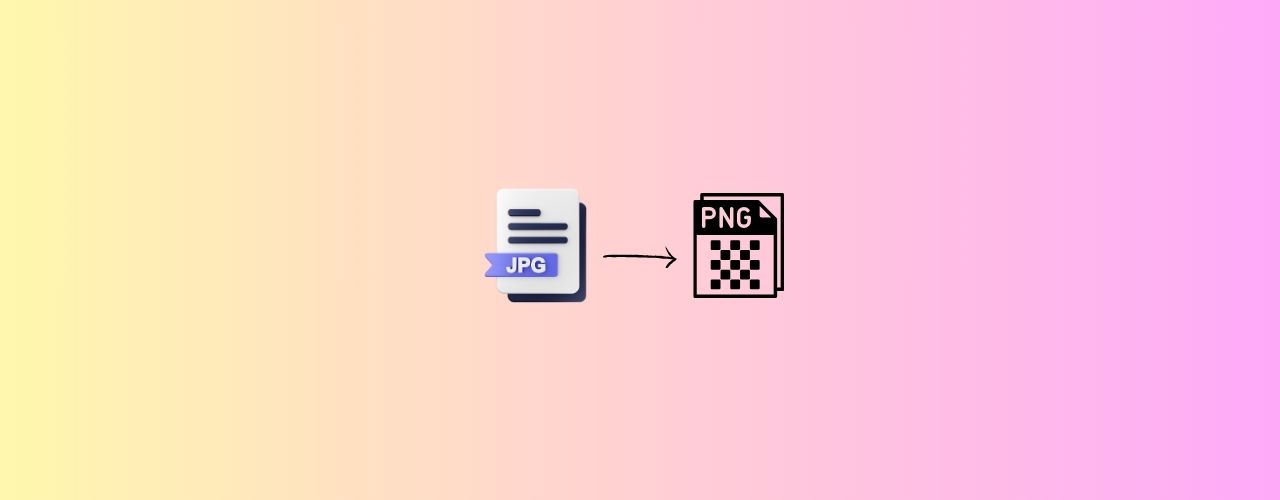
Converting JPG to PNG can be useful when you want to compress an image while maintaining its quality...
Read More >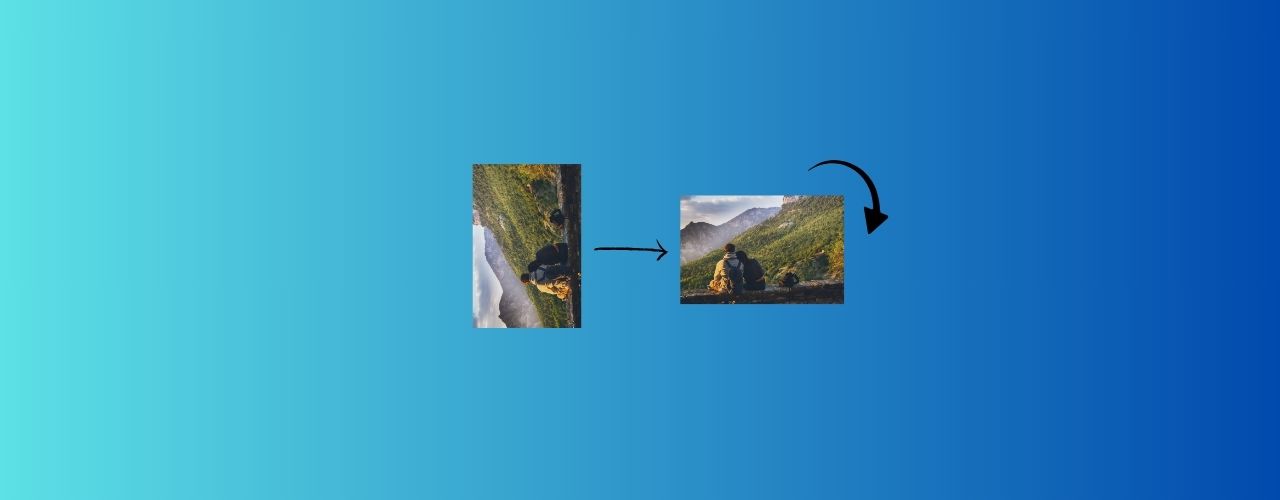
Images captured with digital cameras or smartphones may sometimes have incorrect orientations due to...
Read More >
Compressing images is crucial for optimizing website performance. Large image file sizes can signifi...
Read More >
Resizing images is crucial for optimizing website performance and improving user experience.
Read More >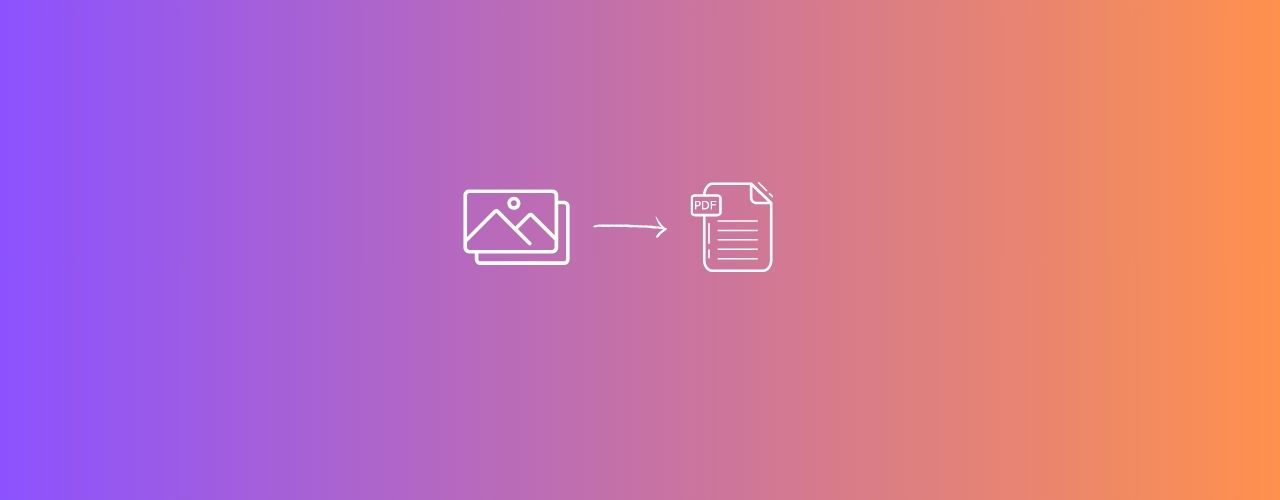
A free tool to convert one or multiple images to PDF online, at no-cost, no-registration, and no-ins...
Read More >💕© 2025 converteasly.com - Made with love for the people of the internet.