🚀Install Our Chrome Extension
Access all Converteasly tools faster – right from your browser toolbar.
Decode base64 into text
or click to browse
Write Or Paste Your Base64 Encoded Text.
Click On Generate Button To Decode Base64 Encoded Text.
Click On the Copy Button To Copy Decoded Text

Discover various applications and scenarios where Base64 to Text Decoder can be effectively utilized
Base64 encoded data is often used to transmit or store binary data in a textual format. Decoding Base64 to text allows you to retrieve the original binary data, such as images, files, or other non-textual data, from its encoded representation.
Base64 encoding is sometimes used as a method to validate the integrity of data. By decoding Base64 to text, you can verify the encoded data against a known algorithm or checksum, ensuring that it has not been tampered with or corrupted during transmission or storage.
In some cases, text-based data may be encoded using Base64 for various purposes, such as data obfuscation or encryption. Decoding Base64 to text allows you to extract the original text data from its encoded form for further analysis, processing, or interpretation.
Some APIs return data in Base64 encoded format, especially when dealing with binary data or non-textual content. Decoding Base64 to text allows you to extract the actual text data from the API response and work with it in your application or system.
Base64 encoding is commonly used for embedding attachments within email messages. Decoding Base64 to text allows you to extract the original attachments, such as documents or images, from the Base64 encoded data for viewing, editing, or further use.
During data migration or system integration, Base64 encoding may be used to represent data in a format that is compatible with both the source and destination systems. Decoding Base64 to text allows you to convert the encoded data into a format suitable for the target system or application.
Follow these simple steps to get your work done quickly and efficiently

Upload Your File to the Server From MAC, PC, Mobile, etc.
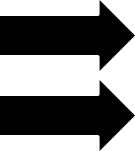

Let the Server Go to Work. Most of the Files are Computed in a Few Seconds.
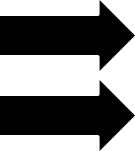

The Server will Provide a Link to Your Converted/Processed File.
Effortlessly transfer files from web to mobile with a single scan. No emails, no waiting - just instant results.

Experience professional-grade file conversion and editing tools without the complexity. No signups, no watermarks, no limits - just instant results.
Try Our Most Popular Tools:

Get answers to common questions about Converteasly. Learn how our free conversion tools work and how you can get the most out of them.
Convert files in seconds with our optimized processing engine
Your files are automatically deleted after processing
Works perfectly on all devices and browsers
Wide range of conversion tools for all your needs
The best tips and tricks on managing digital documents
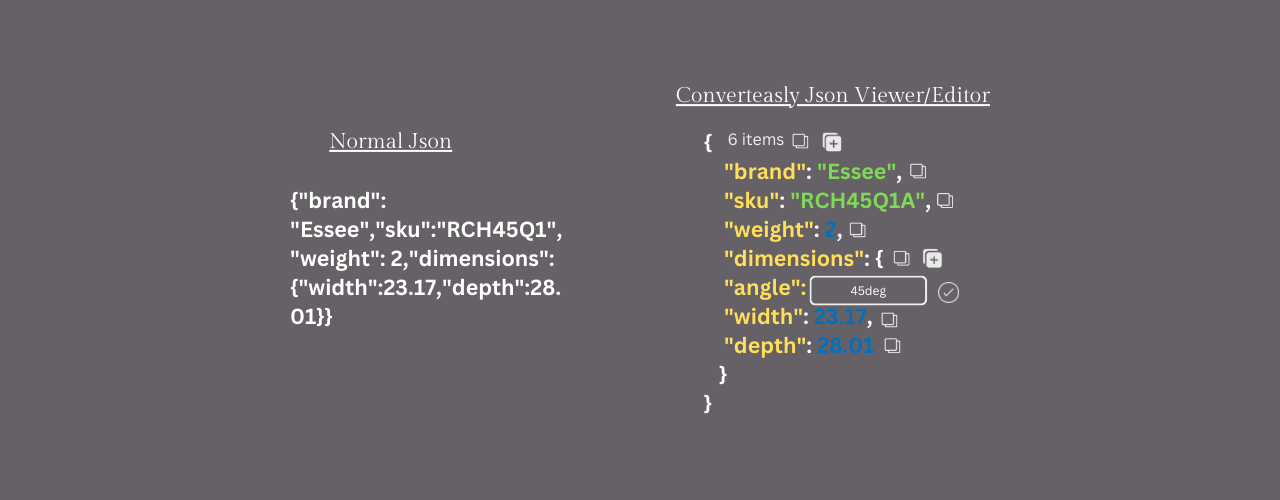
Are you looking for a tool to help you work with JSON data?, you might be tired of dealing with the ...
Read More >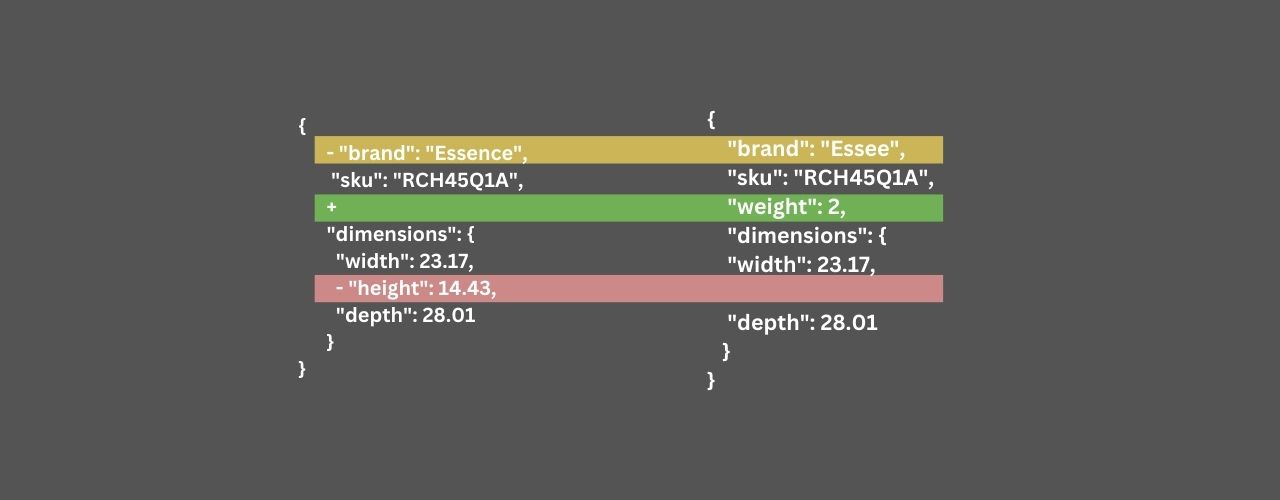
Are you getting frusted to compare two json data using online tools ? here is the solution for you.
Read More >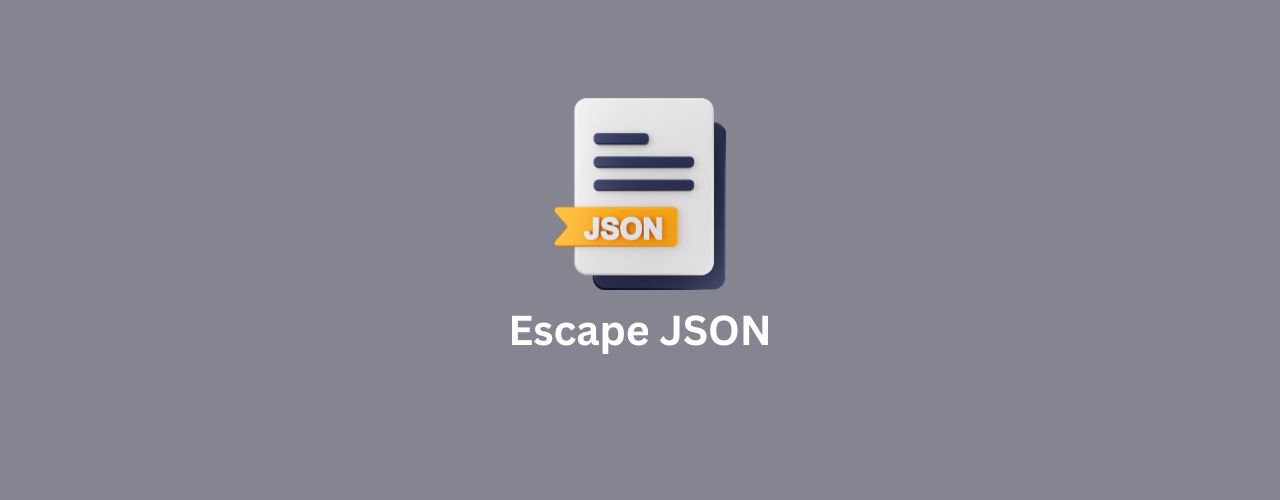
Dealing with JSON data often requires ensuring that the text is properly escaped to avoid errors dur...
Read More >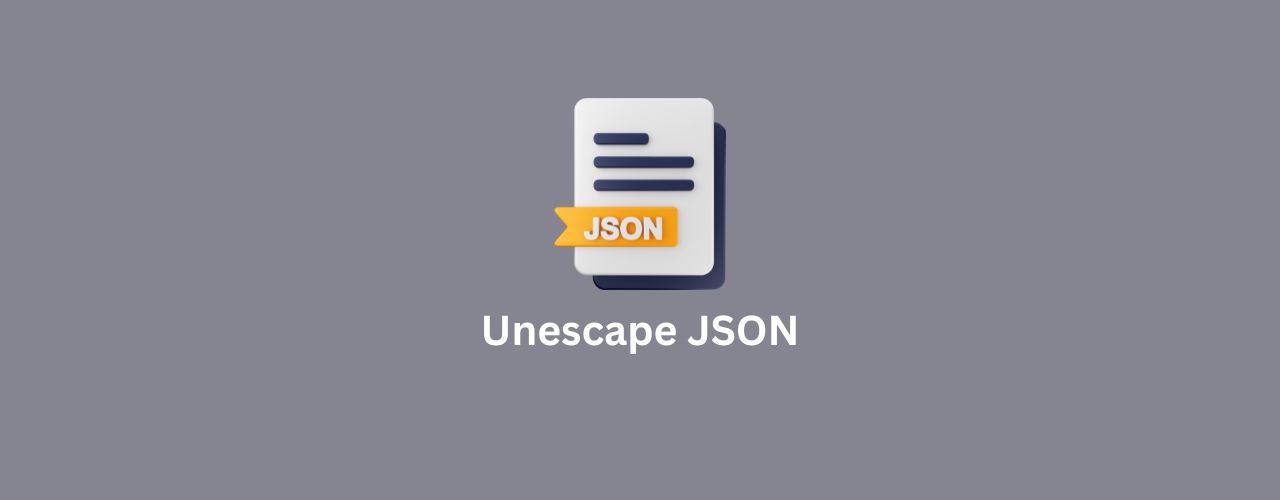
Are you dealing with escaped JSON that needs to be converted back to its original form?
Read More >
In some cases, when passing text data as a parameter in a URL, Base64 encoding can be used to ensure...
Read More >
Some APIs return data in Base64 encoded format, especially when dealing with binary data or non-text...
Read More >
Understanding HashSet in Java: Internal Working, HashMap Relation, and Efficiency Explained
Read More >
Learn the difference between equals() and hashCode() in Java, their relationship, and why they matte...
Read More >
Multithreading is a programming technique that enables a program to execute multiple threads or flow...
Read More >
Exception handling is a programming practice used to manage errors and exceptional conditions in a c...
Read More >
Encapsulation is a fundamental principle in object-oriented programming (OOP) where the internal sta...
Read More >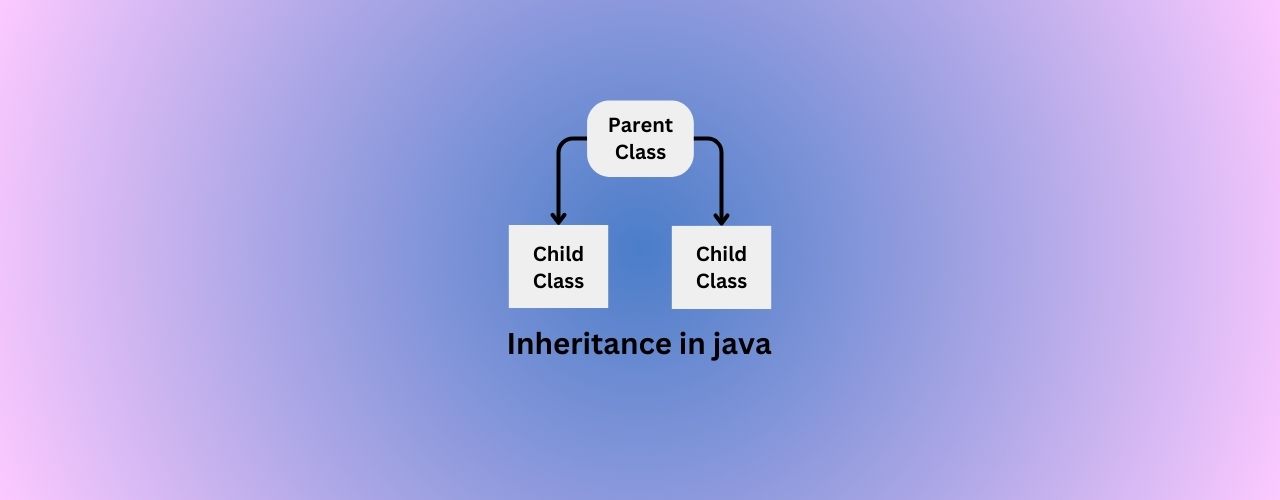
Let's dive into the concept of inheritance more deeply with a lots of examples
Read More >💕© 2025 converteasly.com - Made with love for the people of the internet.