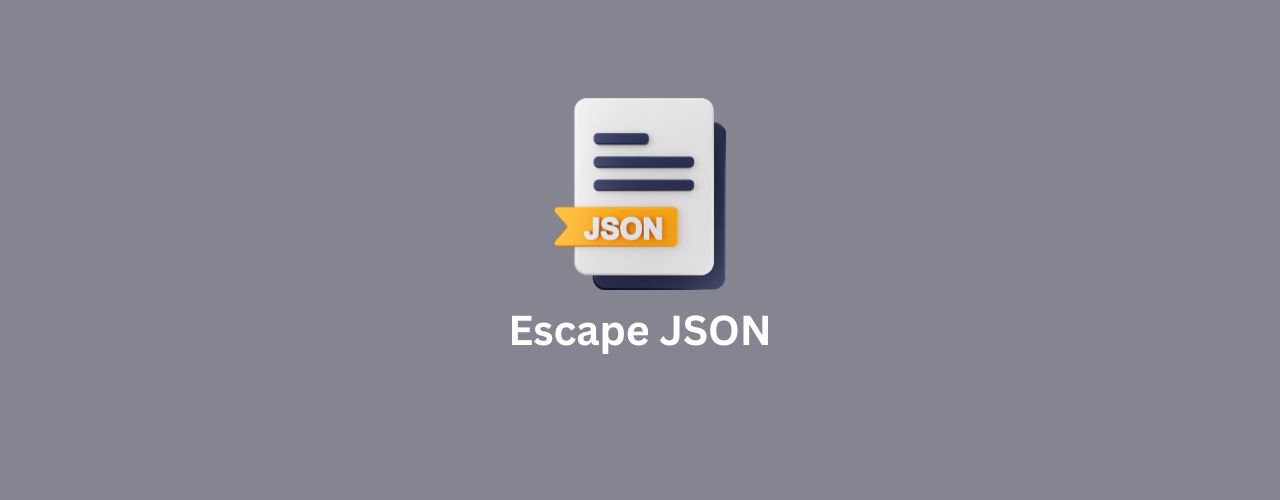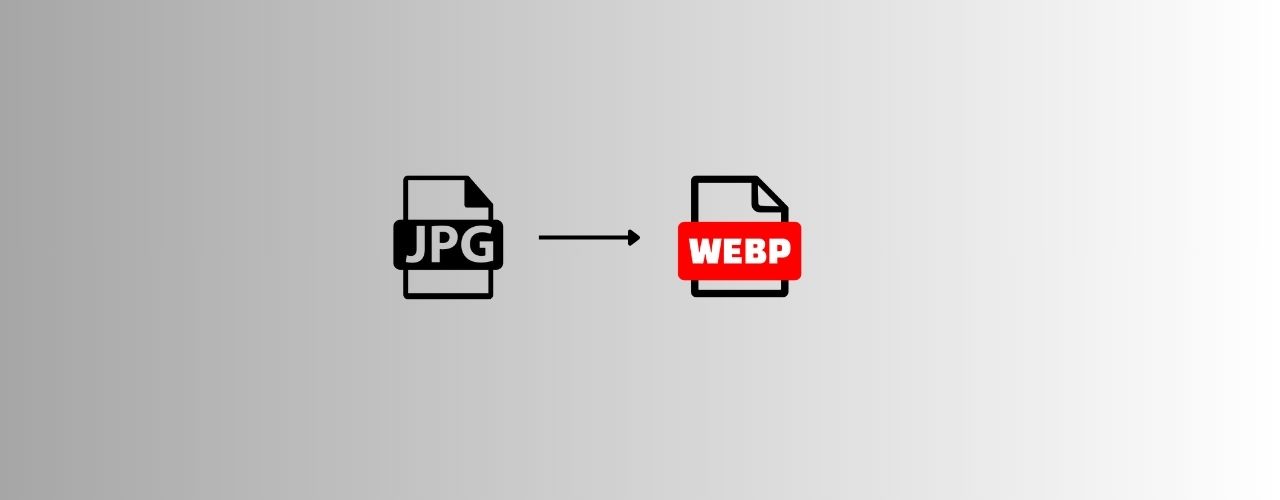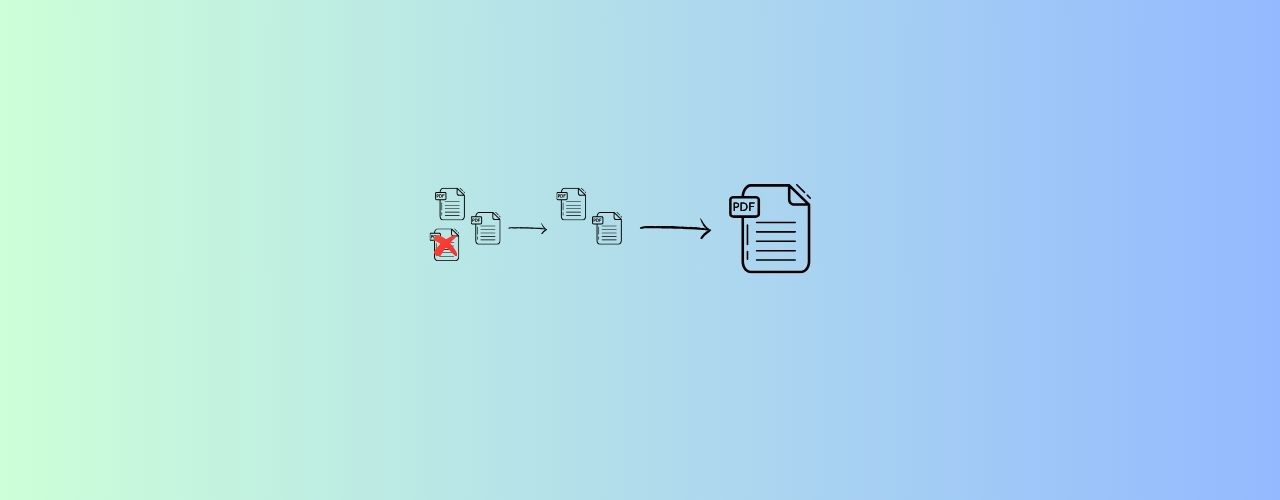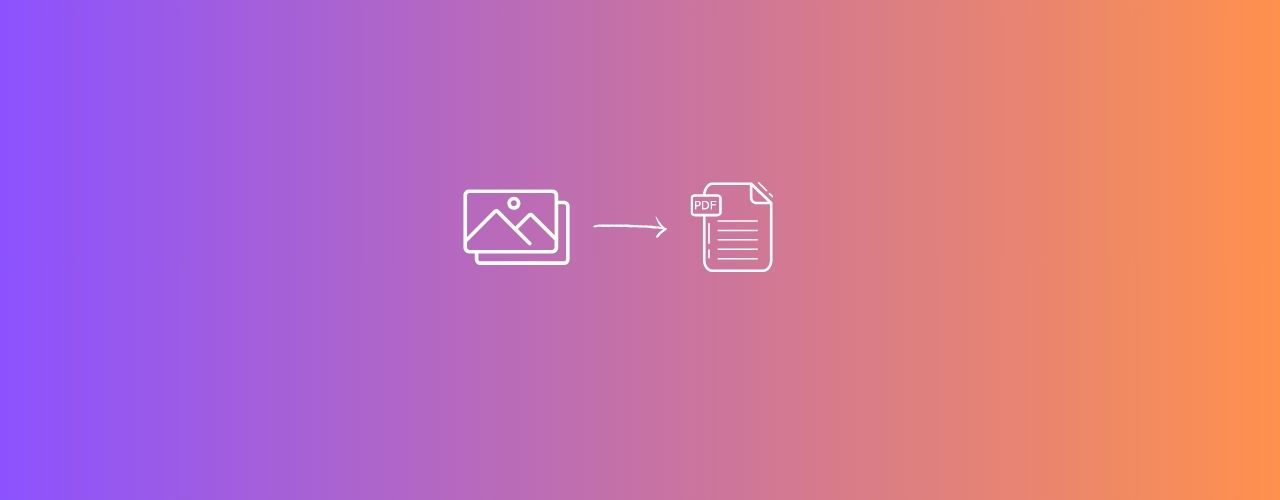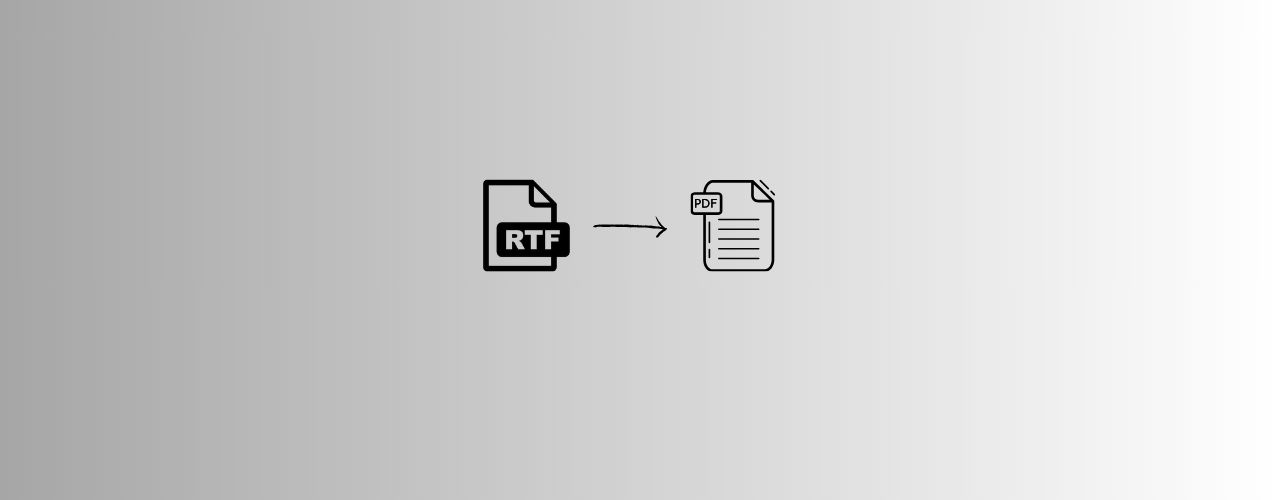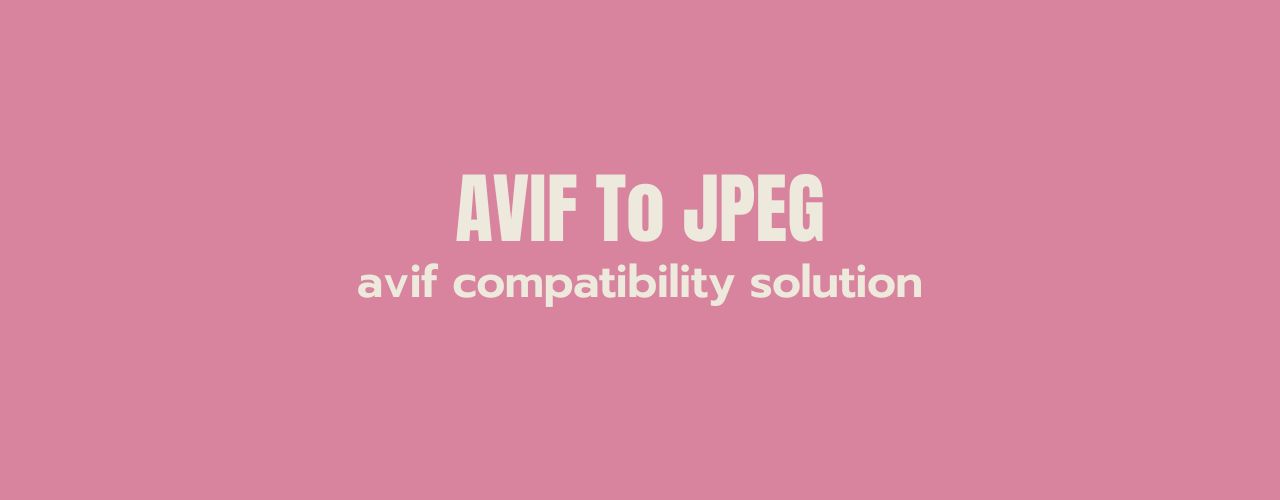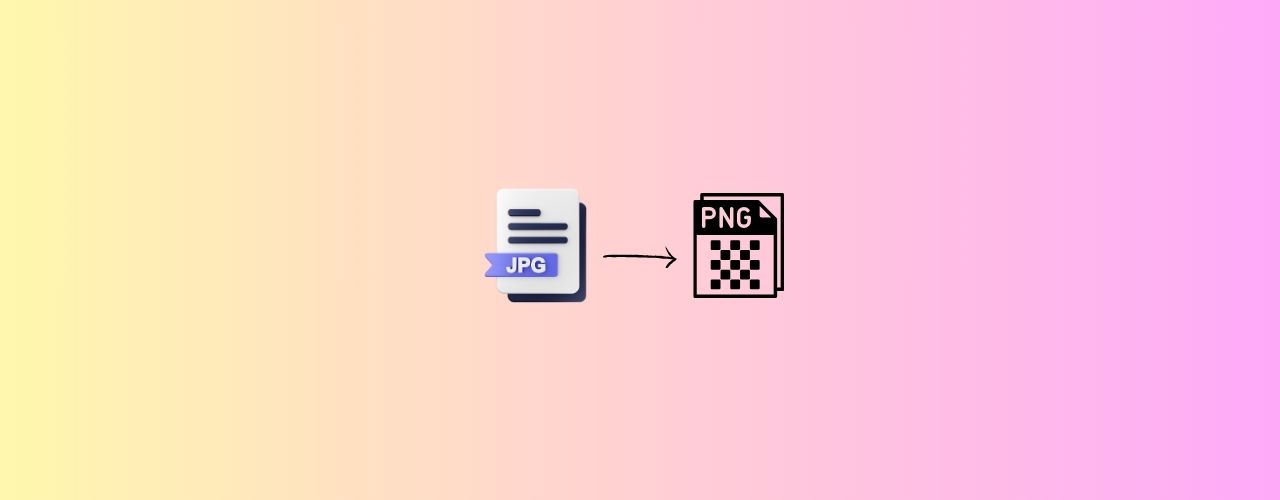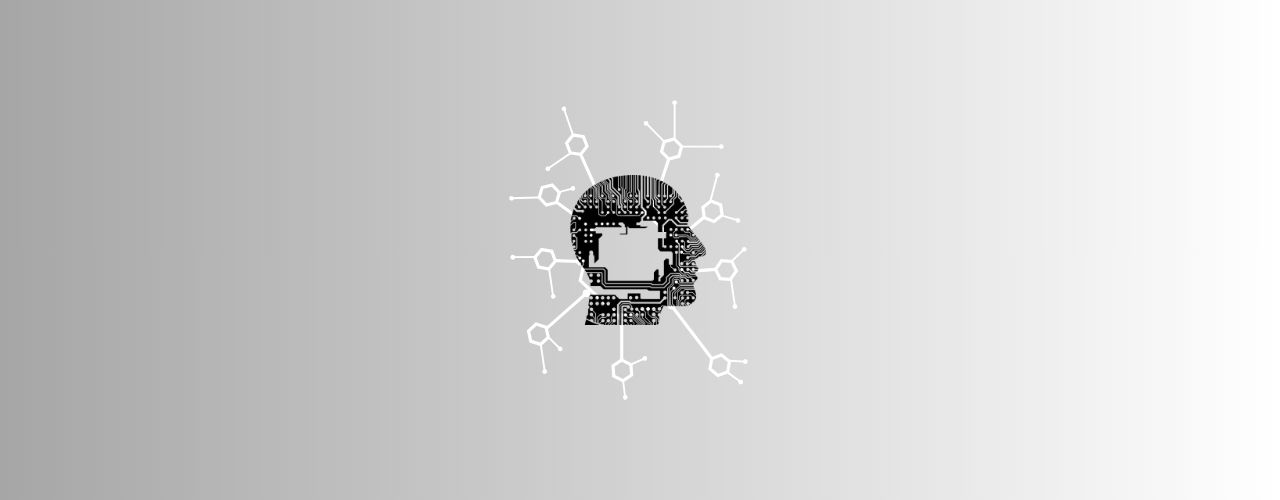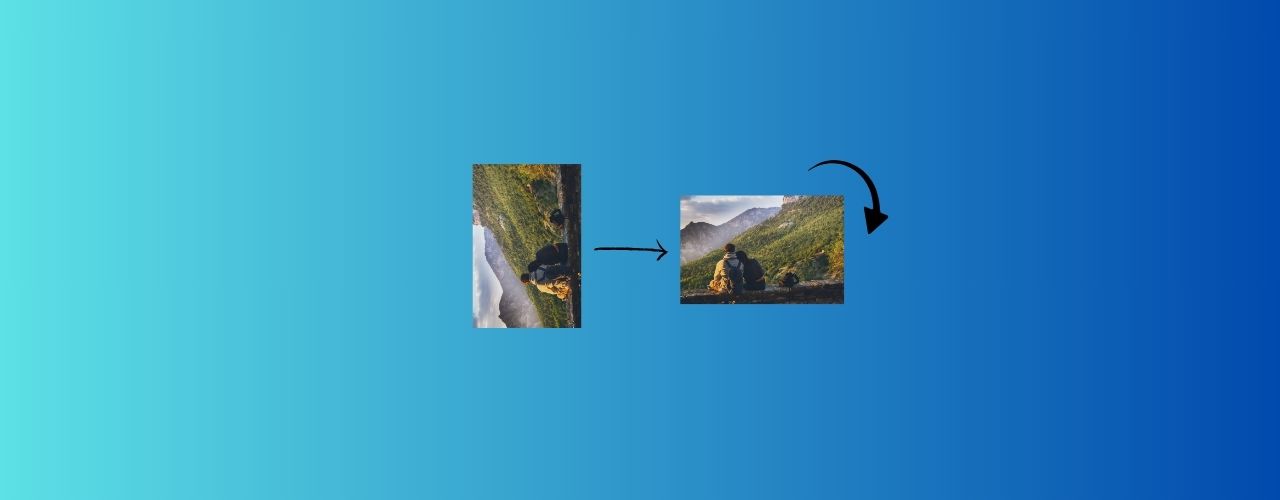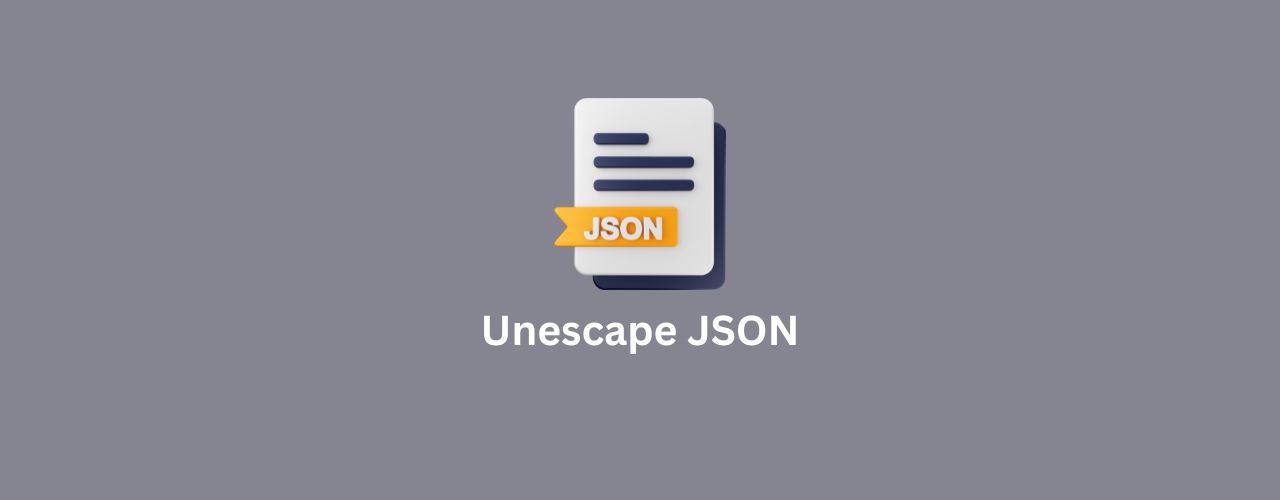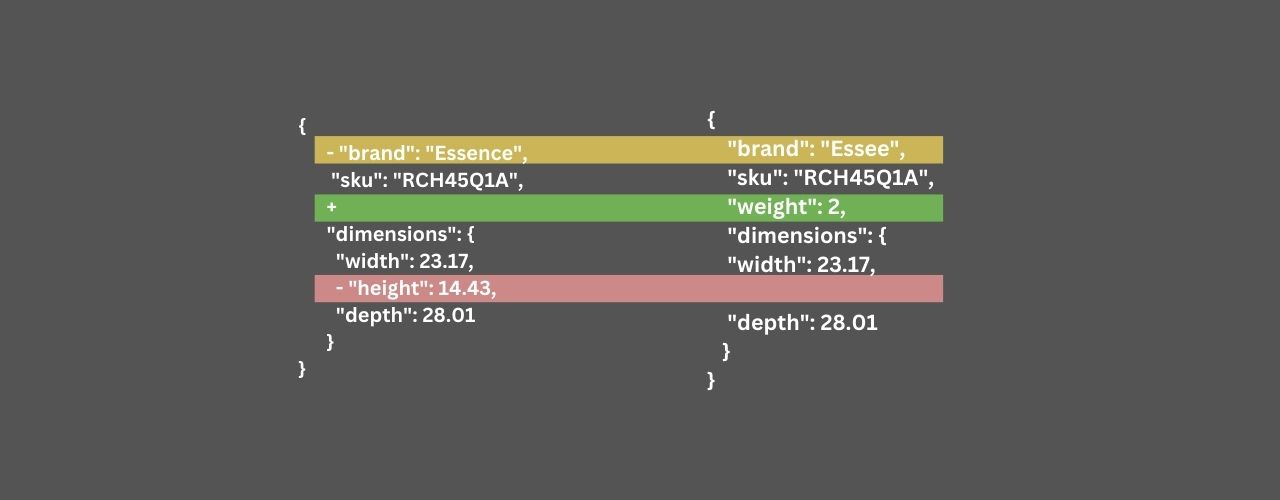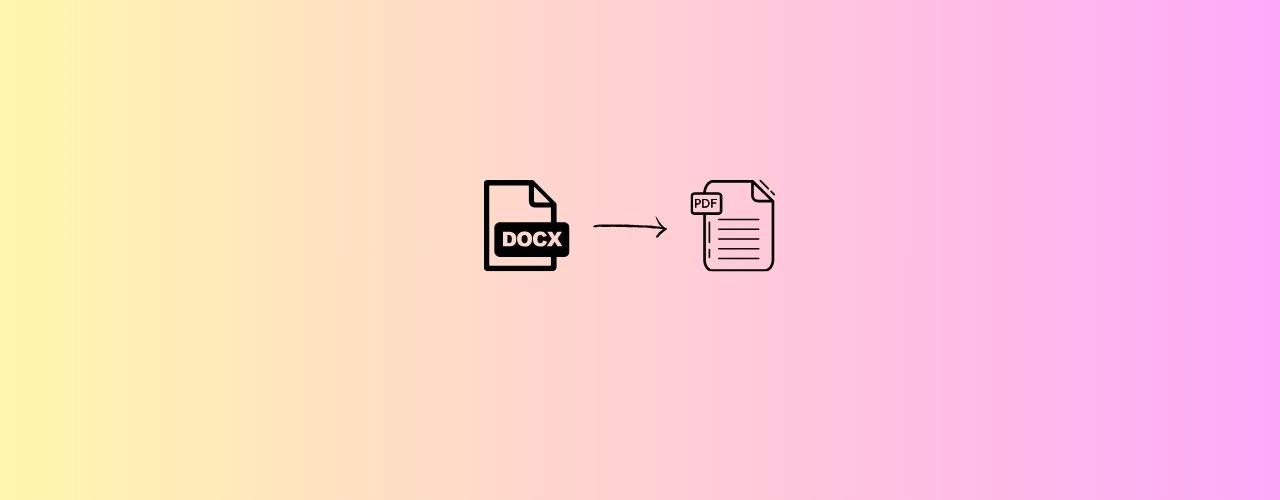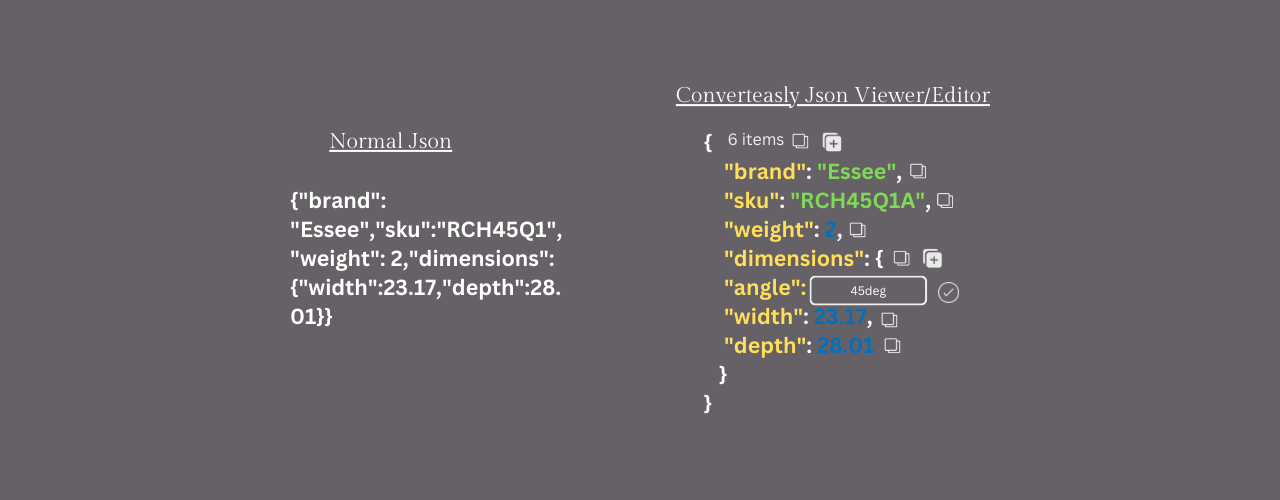Dealing with JSON data often requires ensuring that the text is properly escaped to avoid errors during processing. Escaping JSON can be a critical step, especially when handling sensitive information. Converteasly offers a user-friendly tool to help you escape JSON effortlessly. Follow these easy steps to escape your JSON data quickly and accurately.
Step-by-Step Guide to Escaping JSON
Step 1: Copy and Paste Your Sensitive Information Text
Start by navigating to the Escape JSON tool on Converteasly. Once there, locate the input field. Copy the raw JSON text that you need to escape and paste it into the provided text box.
Step 2: Click on the Generate Button
After pasting your raw JSON text, find the "Generate" button. Click on it to process your text. The tool will automatically convert the raw JSON into an escaped format, ensuring that all necessary characters are properly escaped to prevent errors during data processing.
Step 3: Click on the Copy Icon 📋 to Copy Escaped JSON
Once the escaped JSON is generated, it will be displayed on the screen. To use this JSON data, simply click on the copy icon 📋 located next to the escaped text. This will copy the escaped JSON to your clipboard, making it easy for you to paste it wherever you need.
YAY! 🥳
Why Use Converteasly for Escaping JSON?
We is a reliable platform that provides efficient tools for various data conversion needs. Here are some reasons why you should use Converteasly for escaping JSON:
User-Friendly Interface: The tool is designed to be simple and intuitive, ensuring that you can escape JSON with minimal effort.
Accurate Conversion: We guarantees precise conversion, so you can be confident that your JSON data is correctly escaped.
Data Security: Handling sensitive information requires a secure platform. We ensures that your data remains confidential and is not stored or shared.
UseCases Of Escape JSON 🙇♀️
Following are the areas where we can use Escape JSON tool.
JSON Data Serialization: Tools like converteasly enable developers to quickly escape special characters within JSON strings. This ensures that the JSON data remains valid and properly formatted, preventing syntax errors during serialization or transmission.
Dynamic JSON Generation: Developers can use converteasly to dynamically construct JSON strings from user inputs or database queries. This guarantees that all special characters, such as double quotes ("), backslashes (), and others, are appropriately escaped to maintain JSON integrity.
Secure Data Transmission: Before sending JSON payloads across networks, using converteasly ensures that sensitive data or characters that could disrupt parsing (like newline characters) are properly escaped. This enhances data security and prevents potential injection attacks.
Database Operations: Tools offered by converteasly facilitate seamless integration with database operations. They ensure that JSON strings are correctly formatted for storage and retrieval, preventing data corruption or loss of information due to improperly escaped characters.
Compatibility Across Platforms: By leveraging converteasly, developers can ensure that JSON data remains consistent and interpretable across different platforms, programming languages, and JSON parsing libraries. This reduces compatibility issues and simplifies integration between disparate systems.
Conclusion
Escaping JSON is made simple with Converteasly. By following the straightforward steps outlined above, you can efficiently convert raw JSON into an escaped format. Whether you're dealing with sensitive information or just need a reliable tool for JSON conversion, Converteasly is your go-to solution. Visit Converteasly today and simplify your data conversion tasks.