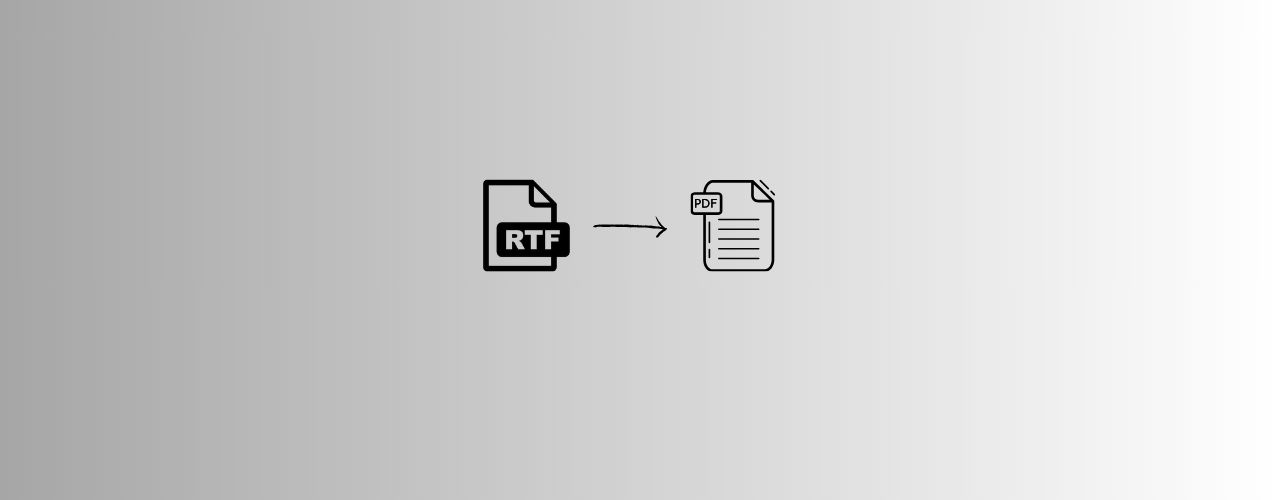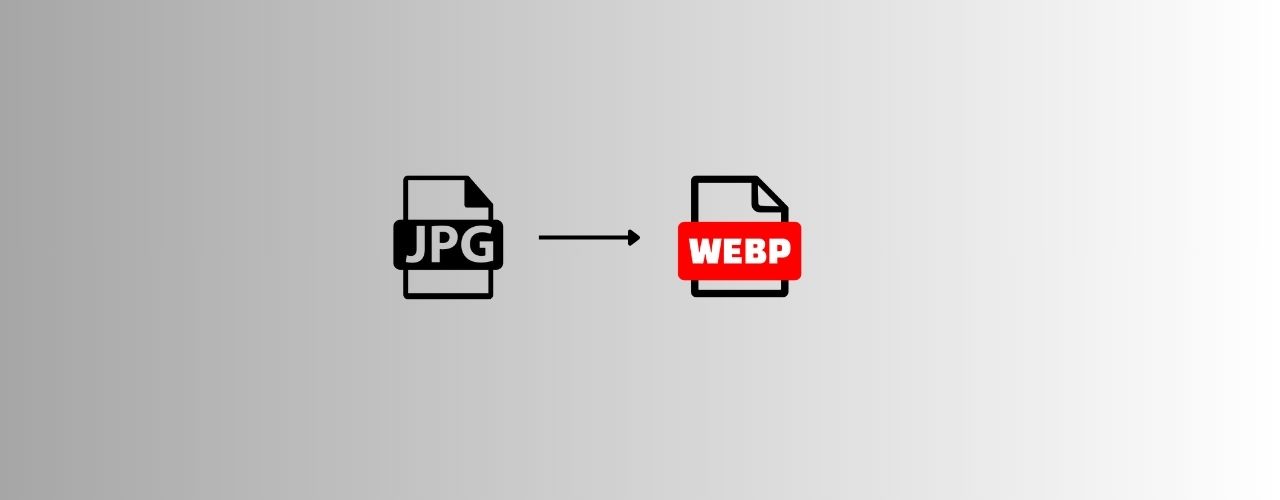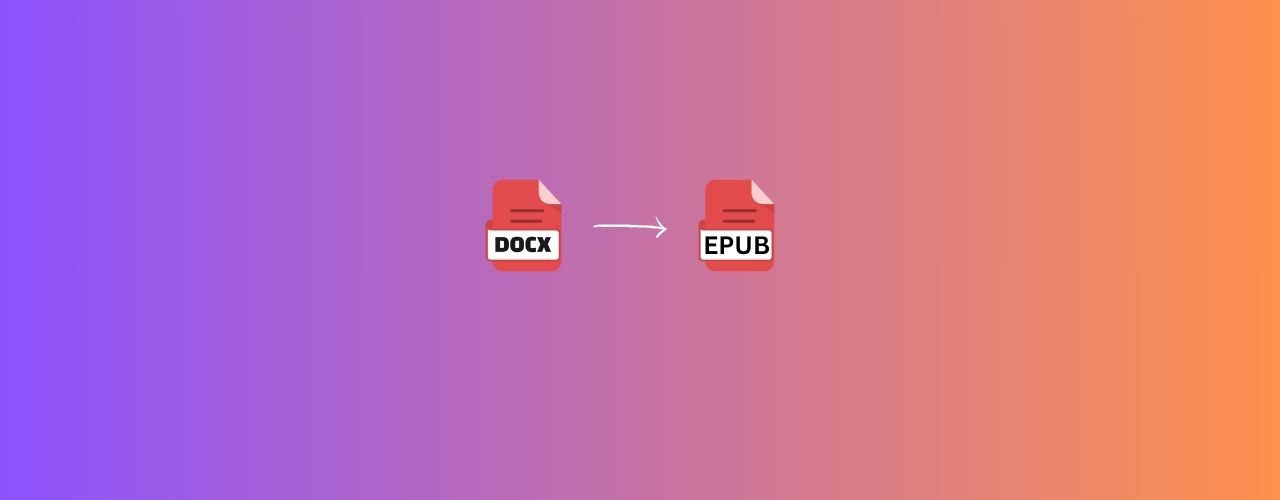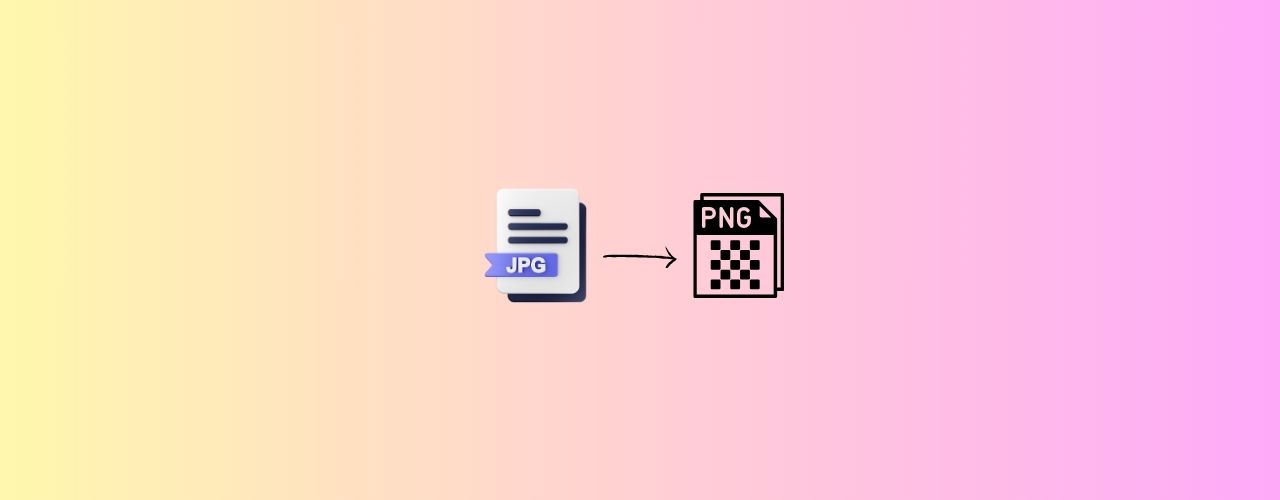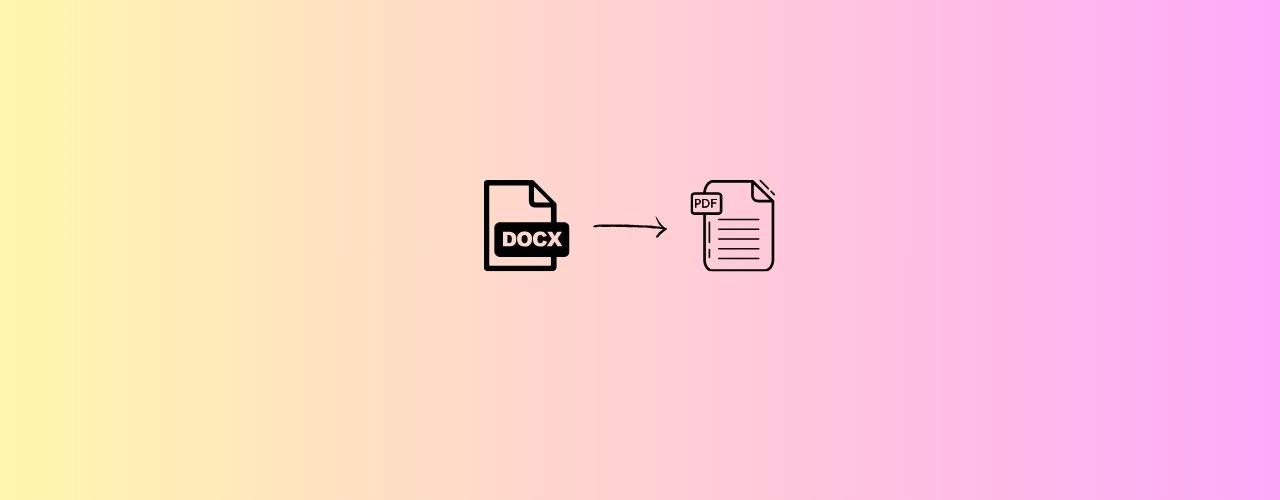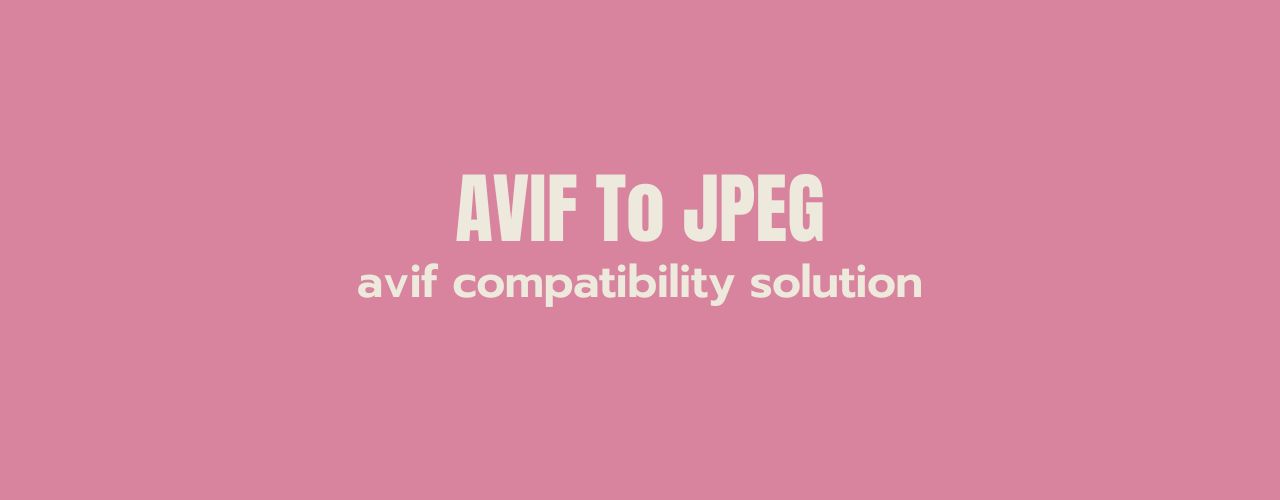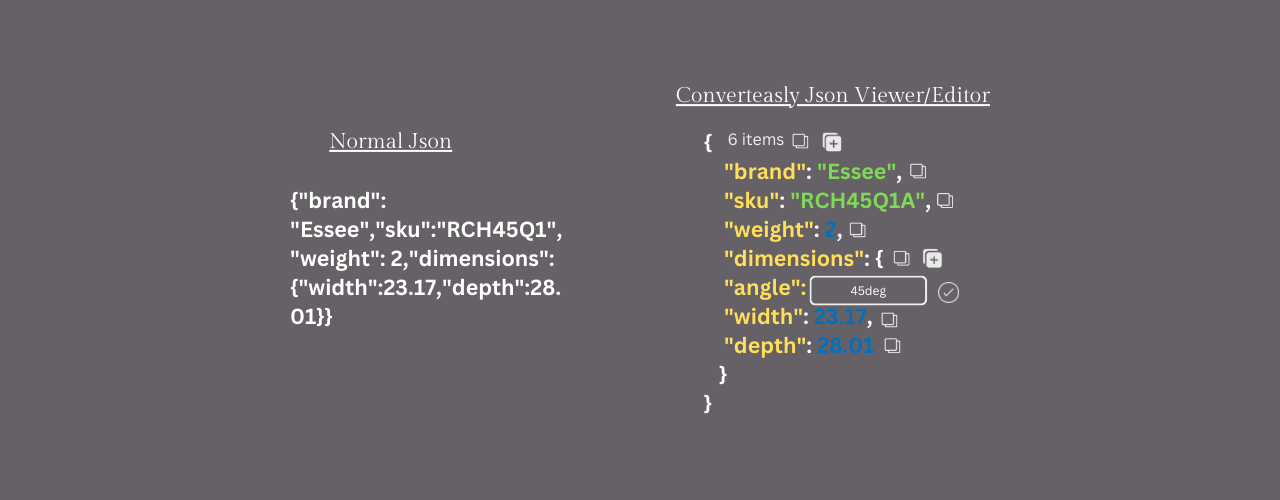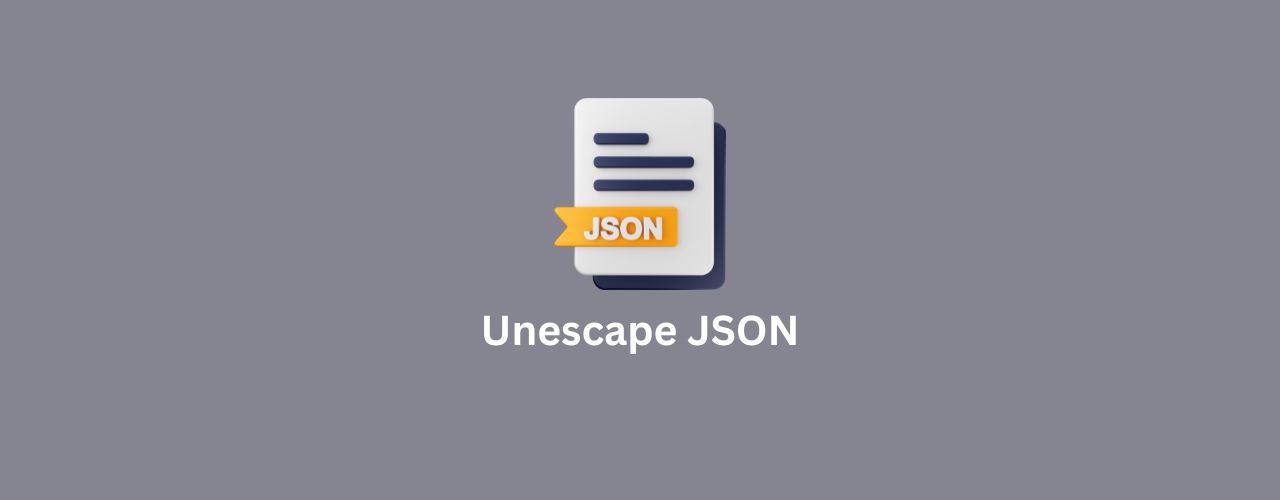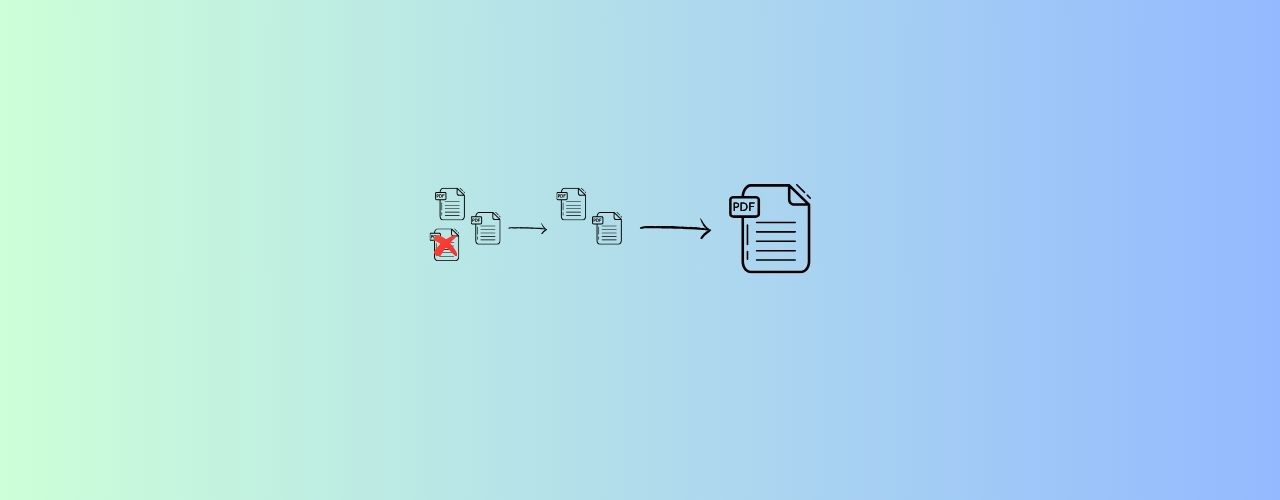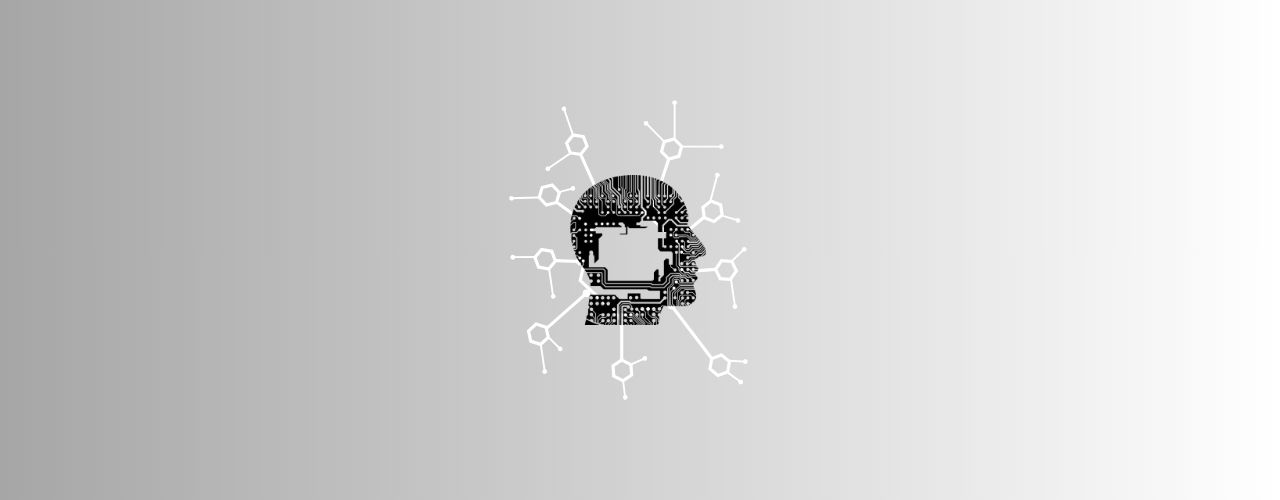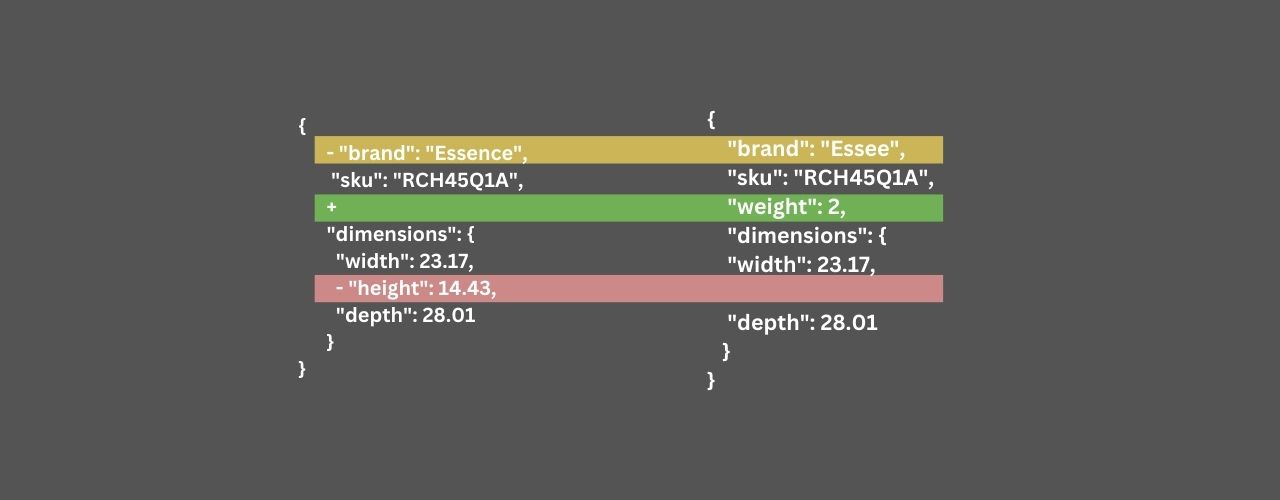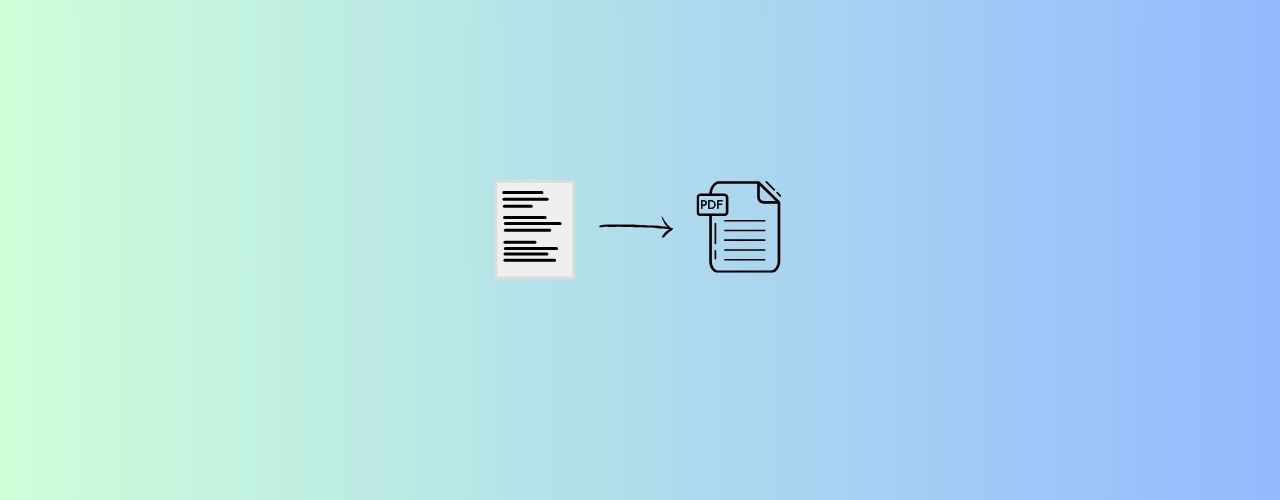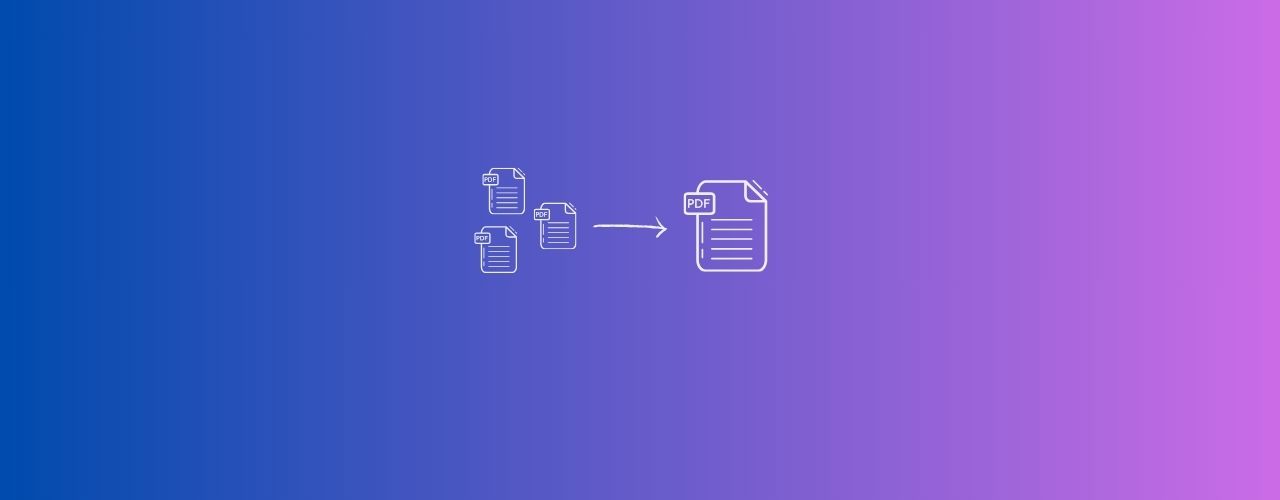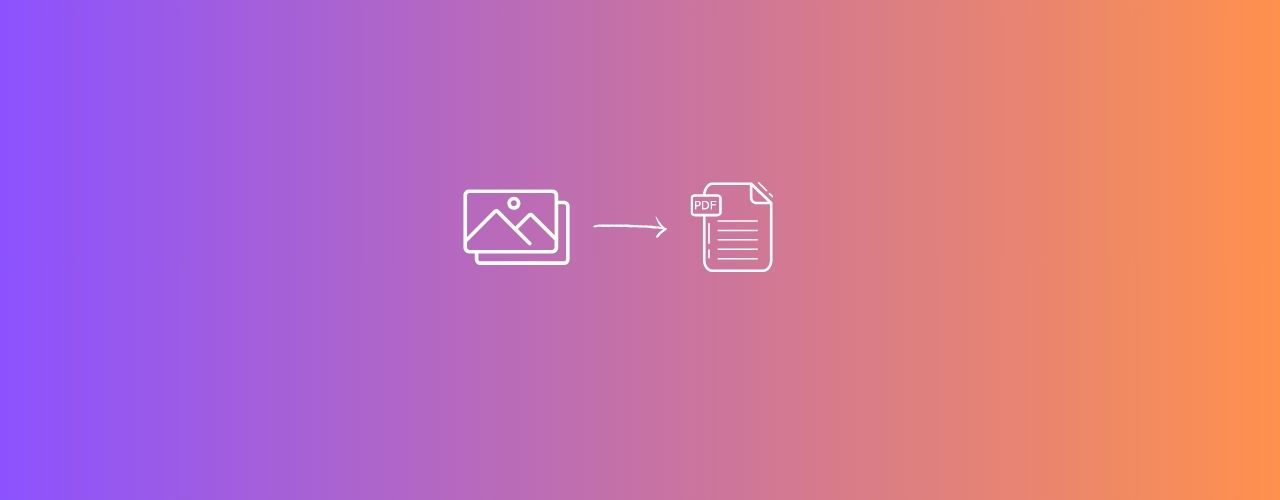In today's digital world, having images with transparent backgrounds is often a necessity for designers, content creators, and anyone looking to create polished visuals. Whether you're creating a presentation, designing a logo, or preparing content for social media, removing the background from an image can make a big difference in how your final product looks. Converteasly.com offers a simple, fast, and efficient solution for removing backgrounds from images.This guide will walk you through the steps to easily remove the background of any image using Converteasly.com.
Step-by-Step Guide to Removing Image Backgrounds on Converteasly.com 🎯
Step 1: Copy and Paste Your Image URL to Image Background Remover Tool
First, navigate to the Image Background Remover Tool on Converteasly.com. Once there, locate the input field. Copy the URL of the JPG or PNG or JPEG image that you want to remove the background and paste it into the provided text box. If you have the image file on your computer, you can also use the upload option to add your image directly.
Step 2: Click on Generate Button to remove background of image
After pasting the image URL or uploading the image file, find the "Generate" button. Click on it to process your image. The tool will automatically removed the background of your image. This step is easy and quick.
Step 3: Click on the Download Button to Save the Image
Once the image is generated, you will see a download button. Click on the download button to save the background removed image to your device. This allows you to easily use the optimized image on your website or other projects. You can also Scan the QR code provided to download your image.
YAY! 🥳
Why Use Converteasly.com for Removed the Background of image? 🤷♀️
Converteasly.com is a reliable platform that provides efficient tools for various data conversion needs. Here are some reasons why you should use Converteasly.com for removing the background of image:
User-Friendly Interface: The tool is designed to be simple and intuitive, ensuring that you can remove background of images with minimal effort.
High-Quality Conversion: Converteasly.com guarantees precise background removal, so you can be confident that your images are optimized without losing quality.
Faster Website Loading: WebP images are smaller in size, which helps in improving your website's loading speed and overall performance.
Usecases of Image Background Remover Tool 👀
Following are the areas where we can use Image Background Remover tool.
Product Images : Enhance product images by removing distracting backgrounds, ensuring that the focus remains on the product. This helps in creating a professional and consistent look across an online store.
Social Media Content: Create eye-catching posts and stories by removing backgrounds from images, allowing for more engaging and visually appealing content.
Blog Posts: Enhance the visual appeal of blog posts and articles by using clean, background-free images.
Graphic Design and Branding: Graphic designers often need to create logos, brochures, business cards, or other branding materials where a clean image without background is required. Background remover tools help in quickly preparing images for such purposes.
Personal Photos and Event Memories: Individuals may want to enhance their personal photos by removing unwanted backgrounds, creating digital scrapbooks, or designing custom photo books for events like weddings, birthdays, or vacations.
Conclusion 📝
Removing the background of images is made simple with Converteasly.com. By following the straightforward steps outlined above, you can efficiently optimize your images for better performance. Whether you're managing a personal blog or a professional website, Converteasly.com is your go-to solution for image background removal. Visit Converteasly.com today and start optimizing your images.