🚀Install Our Chrome Extension
Access all Converteasly tools faster – right from your browser toolbar.
Draw, Brainstorm & Collaborate Free
Open Converteasly’s Online Whiteboard tool and use your mouse, stylus, or touch input to draw, write, or brainstorm ideas freely on the canvas.
Use the toolbar options to select colors, brush size, eraser, and text tools for a customized experience.
Add shapes, arrows, or notes to explain concepts clearly or collaborate with teammates visually.
Once finished, click on the download icon to save your whiteboard as an image (PNG) or PDF file.
You can clear the board anytime and start fresh for your next project or brainstorming session.

Discover various applications and scenarios where Online Whiteboard can be effectively utilized
Teachers and students can use the online whiteboard to explain concepts, solve problems, and collaborate during virtual classes or tutoring sessions.
Teams working remotely can brainstorm ideas, create flowcharts, and visualize project plans together in real-time on a shared digital canvas.
Professionals can use the whiteboard during meetings to illustrate strategies, workflows, or client ideas clearly and interactively.
Designers and artists can quickly draw wireframes, sketch ideas, or plan creative layouts using flexible drawing tools and color options.
Managers can organize thoughts, create mind maps, and outline projects visually to enhance clarity and collaboration across teams.
Developers can diagram system architecture, data flow, or code logic collaboratively on the digital whiteboard for brainstorming and review.
Trainers and facilitators can explain topics, take notes, and engage participants interactively during live workshops or webinars.
Individuals can use the whiteboard for note-taking, journaling, or visualizing daily goals and tasks creatively.
Schools and colleges can use Converteasly’s whiteboard for hybrid or online classes, making lessons more interactive and visually engaging.
Agencies and businesses can visually present concepts, workflows, and feedback to clients, making communication more effective and transparent.
Follow these simple steps to get your work done quickly and efficiently

Upload Your File to the Server From MAC, PC, Mobile, etc.
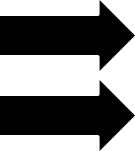

Let the Server Go to Work. Most of the Files are Computed in a Few Seconds.
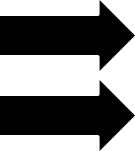

The Server will Provide a Link to Your Converted/Processed File.
Effortlessly transfer files from web to mobile with a single scan. No emails, no waiting - just instant results.

Experience professional-grade file conversion and editing tools without the complexity. No signups, no watermarks, no limits - just instant results.
Try Our Most Popular Tools:

Get answers to common questions about Converteasly. Learn how our free conversion tools work and how you can get the most out of them.
Convert files in seconds with our optimized processing engine
Your files are automatically deleted after processing
Works perfectly on all devices and browsers
Wide range of conversion tools for all your needs
💕© 2025 converteasly.com - Made with love for the people of the internet.